3. Uploading tracks & track metadata
On the third page of your album process you get to upload your music. You should have your audio ready in WAV or FLAC format (16 or 24 bits and 44.1 kHz or higher).

Unless you are making a compilation or adding a previously released single to an album, add tracks by pressing the “from computer” button.
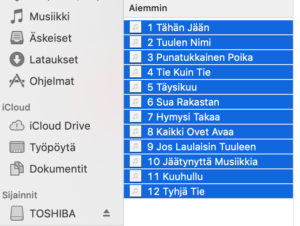
You can bulk-upload all your tracks at once.

Depending on the size of your audio files the upload can take several minutes. Please don’t close the browser window while the audio is uploading.
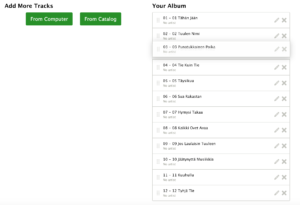
Once the upload is complete you can change the order of the track on the album by grabbing the track from the left side and sliding it into the correct order.
-Track data-
You can edit the track data by clicking the pencil image on the right side of the track bar. You should go through each track and edit the metadata before submitting your album. Track data can be also edited from page 4 (Preview and distribute).

-Title-
By default the system will pull the name from the audio file but the title of the song should be the title only (no track numbers or extra info).
-Remix or version-
If the track is a remix, remaster or an alternate version please mark the version accordingly.
-Audio-
Should you want to re-upload the audio file or download the track back to your computer you can do so here.

-Artists-
Enter all track artists info here. Primary artist should be the same as on the album. If there’s a duet, enter both artists as separate primary artists (so you’ll have two primary artists). Any featuring artists should be also entered here.
Also, in this system, all songwriter information is entered here. Composer, lyricist and arranger info should be entered beside the main artist info.
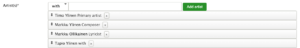
-Genre-
Each track should have primary and secondary genre information and these should be consistent with the album data on page 1.
-ISRC Code-
Insert the ISRC code provided by your label (or mastering engineer). If you don’t have one, check the box on the right and the system will generate it automatically.
-Publishing-
Enter your record label information or your own name (or company) if you are self-publishing.

-Lyrics-
Lyrics are optional, but you can enter them here. Check the box below if you’re using strong language.
-Language-
Select the language of the lyrical content. This should be consistent with the album language selected on page 1. If several languages are used, select the main one.

-Available separately-
Check this box if you want this song to be downloadable as a single track. If unchecked the song will only be available when a customer buys the full album from a download store.
-Notes-
Any additional track data should go here.