2. Release date and pricing options
Moving on the page 2 of the album process – Licenses

-Price category-
This is where you set the preferred price range of your digital downloads (iTunes store, Amazonmp3 etc.). Current price information on each download store can be found by clicking the text: More info on price categories
-Digital release date-
This is the date when your current release will be released on all platforms. NOTE! It is recommended that you set this date at least 3 weeks into the future. Quality Control can take 2-5 working days and after that it can take 2-10 working days to get your release up and ready on all platforms.
-Original release date-
Same as the digital release date, unless it is a re-release or a back catalogue release, in which case enter the date when the album was originally released.
-Spotify Windowing-
Check the box if you want to give Spotify Premium customers the option of listening to your album 14 days before the official release date. If you want to use this option, you should have your release ready to go 30 days before the release date.
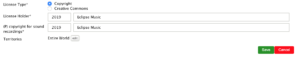
-Licence type-
Usually copyright. More information about creative commons here: https://creativecommons.org/
-Licence holder & Copyright-
Either your record label or yourself if you are self-publishing.
-Territories-
This gives you the option to select the regions where you want your music to be available. By default the system will publish globally.
